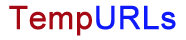To log in to cPanel, please follow the steps below:
1. Log in to your Client Area from the url https://www.tempurls.com/members/login.
2. Click "Services" -> "My Services", you'll see all of your active hosting and/or free temp url services there.
3. Click the "Active" button of the service you'd like to manage, then you'll see the link "Log in to cPanel" in left side menu, just click that link to log in to your cPanel.